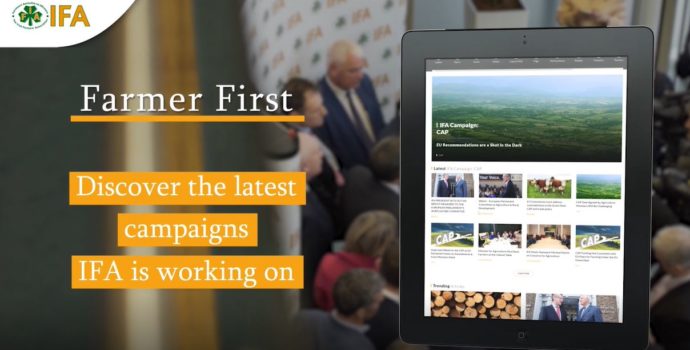Using Tech to Stay Connected

Using Technology to Stay Connected while Social Distancing
The outbreak of COVID-19 has led countries to implement social distancing directives and companies to implement work from home policies, along with people having to cancel travel plans and generally stay home when they can. But staying home means that people need to communicate with friends and family and may also need to get work done. Thankfully, there are several solid video chatting and conferencing apps available that can help you keep in touch with everyone you need to, many of which are free.
That’s why it’s so important that everyone – especially older people and people in hard-hit communities – have access to these tools. The digital divide is real, and in the coming months, those without internet access or devices that can run newer software will be shut out of many of the digital communities we’re building to support one another. This is why it is so CRITICAL that we reach out to those in need and connect with them, even to check in on how they are doing.
It is also worth noting that with so much alarming information flying around, private group messages and video conferences are likely to produce calmer, more accurate interactions than public platforms like Twitter and Facebook, both of which can amplify content that is controversial, divisive or otherwise highly provocative.
For Calling Family and Friends on Apple Devices
FaceTime
FaceTime is Apple’s video calling app. If you have an iPhone, iPad or an Apple Mac, it operates seamlessly, letting you start a video chat with any of your contacts (so long as they are also Apple device users) the same way you would a phone call or text message. While FaceTime’s primary purpose is video chatting you can also do audio-only calls if you’re in a place with a Wi-Fi or data connection but poor phone signal.
Apple also added a ‘Group FaceTime’ option, allowing you to chat with up to 32 people at once, assuming they all have Apple devices, of course.
For Calling Family and Friends on Android Devices
The Facebook-owned messaging app WhatsApp has more than 2 billion users worldwide. It’s easy to use, and works on Android (Samsungs, HTCs, Sonys) and iOS (iPhones, iPads) devices. WhatsApp offers end-to-end encryption, which means that only you and the person you’re sending a message to can read what you send. You can use it to send messages, or make video or audio calls. WhatsApp allows for up to 4 people to be on video call at any one time. Its global popularity makes it a great option for keeping in touch with family and friends worldwide.
For Group Video Chats
Skype
Skype, owned by Microsoft, is available for the majority of smartphones and computers and offers video and audio calling, as well as a messaging feature. It has an easy-to-use interface, and supports up to 50 people on the same audio call (the number of video callers depends on what device you’re using, according to the company). Skype also lets you record, save and share your video calls, and has live captions and subtitles.
For Business Purposes
Zoom
Zoom offers video and audio conferencing, chat and webinar features across mobile devices, desktops, phones and room systems. It offers a free basic tier that allows you to host up to 100 participants and unlimited one-to-one meetings. It does place a 40-minute limit on group meetings, however. Zoom also has small and medium business versions, as well as an enterprise version, which cost between €14 to €20 a month per host. If your business does not use any videoconferencing service and you’re looking for a professional option while you’re working from home, at least in the short term, Zoom could be a suitable option for you.
If any of our members need more information or guidance on using any of these communication tools for your family, community or farm please contact us here and we will follow-up with you directly.