
The Straw Incorporation Measure (SIM) is an Agri-Environment and Climate support targeted specifically at the tillage sector in Ireland.
It seeks to support tillage farmers in undertaking actions which will increase soil organic carbon levels and deliver reductions in GHG emissions. There is a €10m budget for SIM in 2021.
A comprehensive FAQ on the SIM can be found here with complete details on the SIM available from the Department’s SIM Section available here.
How to Apply for the SIM
Applications for the SIM is made as part of the BPS application process.
If you have already made your BPS application, you can now make your SIM application by way of an amendment to your BPS application. You can do this yourself via AgFood.ie or via your agricultural advisor.
The closing date for application for SIM is 17th May, 2021, but applicants can amend their application at any stage up to and including the 31st May deadline for BPS amendments.
There is a minimum area of 5 hectares that can be applied on. If you have applied for a minimum of 5 hectares of any of the eligible crops, the BPS application system will present you with a Straw Incorporation Measure screen.
If you wish to apply you can tick the box beside each parcel you want to include in your SIM application. All eligible crops on parcels applied on for SIM must then be combined, and the straw must be chopped, spread evenly and incorporated into soil.
Step 1 – Accessing the SIM Screen
If you have applied for a minimum of 5ha of any of the eligible crops on the ‘Land Details’ section of your BPS application, the Straw Incorporation Measure (SIM) screen will be available.
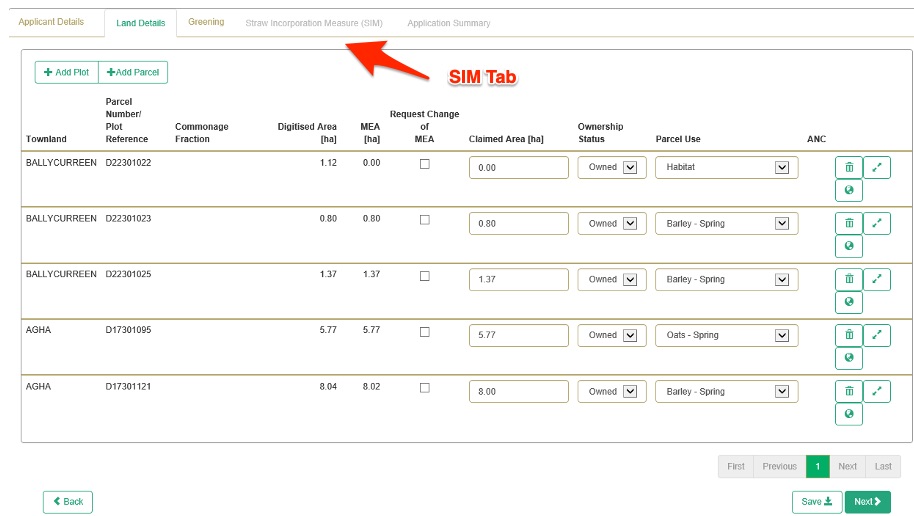
When you select ‘Yes’ to apply for the SIM Scheme, a list of your eligible crops will be displayed .
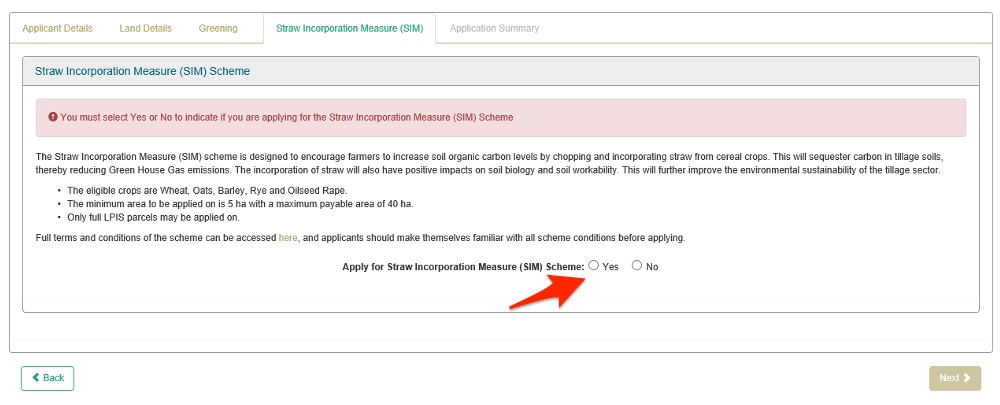
Step 2 – Selecting Parcels to Include
Tick the box beside each parcel that you wish to include in the SIM Measure – you must select a minimum of 5 ha to continue with the application.
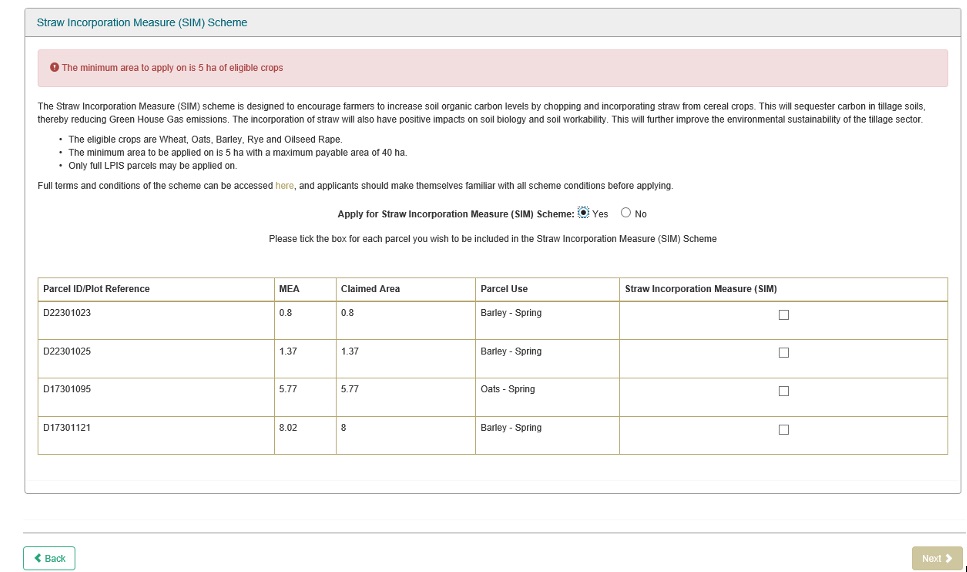
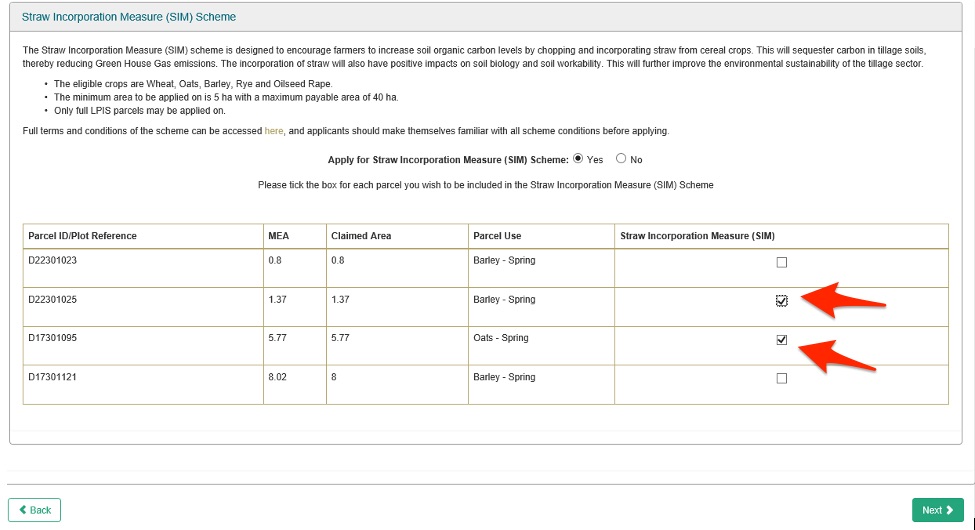
Step 3 – Managing Sub Divisions
Even though you must apply on the whole of a parcel, you may choose to sub divide a parcel. Only parts that contain a SIM eligible crop will carry across to the SIM screen.
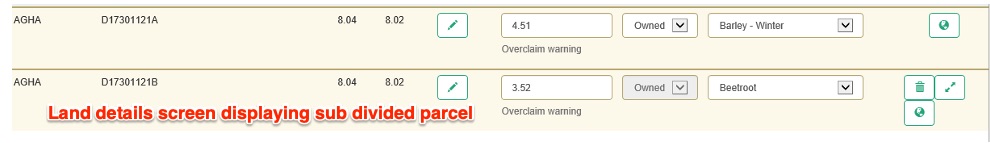
The SIM screen displays the SIM eligible crop section of sub division.
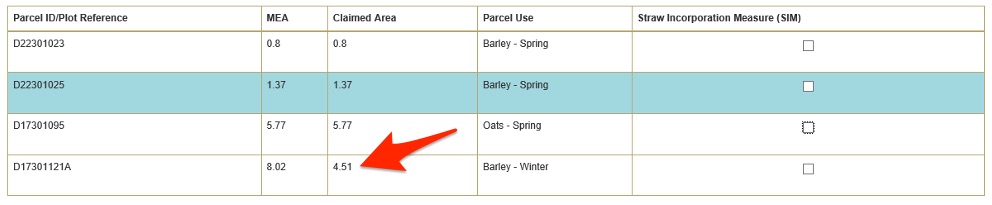
Step 4 – Confirmation
Once you have completed the application a prompt box will display confirming your application.
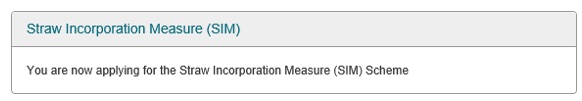
The ‘Land Totals’ prompt box will display the SIM eligible crop totals.
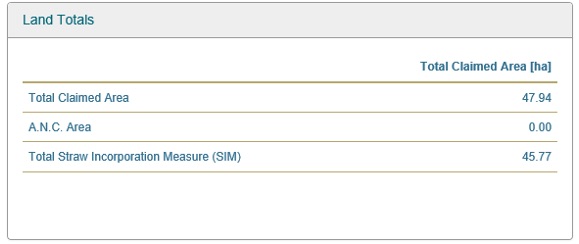
Full details of the SIM scheme, including how to apply as a Registered Farm Partnership can be found the Department’s SIM section, available here.



